织梦dedecms栏目名称间添加分隔竖线的方法
想要的效果: AB模版网 | 网站源码 | 网站模版 | 手机模版 不完美的调用方法: {dede:channel type =top} [field:typename/] | {/dede:channel} 这样调用时最后一个栏目后面也会有竖线,将竖线放在栏目之前,第一个前面也有竖线 完美的调用方法: {dede:chan
打开 /include/common.func.php 文件 查找
DedeCMS
找到(约莫189行) $htmlhead = “<html>\r\n<head>\r\n<title>DedeCMS提醒信息</title>\r\n<meta http-equiv=\”Content-Type\” content=\”text/html; charset=gb2312\” />\r\n<meta name=\”viewport\” content=\”width=device-width, initial-scale=1, maximum-scale=1, user-scalable=no\”>\r\n<meta name=\”renderer\” content=\”webkit\”>\r\n<meta http-equiv=\”Cache-Control\” content=\”no-siteapp\” />”;
继续查找,
织梦dedecms时间/日期调用方法
首页、列表页调用标签 1、09-21样式 [field:pubdate function=strftime(%m-%d,@me)/] 或 [field:pubdate function=MyDate(m-d,@me)/] 2、Sep. 21, 2015样式 [field:pubdate function=strftime(%b %d, %Y,@me)/] 3、2015-09-21样式 [field:pubdate function=M
找到(约莫222行)
$rmsg .= “<div style=’padding:6px;font-size:12px;border-bottom:1px solid #DADADA;background:#DBEEBD url({$GLOBALS[‘cfg_plus_dir’]}/img/wbg.gif)’;’><b>DedeCMS 提醒信息!</b></div>\”);\r\n”; 将以上代码中的红色部门修改为你想要的提醒信息即可,如:AB模版网提醒您!
织梦dedecms图集中的图片自动添加编号的方法
打开 /include/taglib/productimagelist.lib.php 文件 找到 $ctp-LoadSource($innerText); 在其下边添加 $GLOBALS[autoindex] = 0; 找到 $revalue .= $ctp-GetResult(); 在其下边添加 $GLOBALS[autoindex]++; 在模板页调用时将 [field:global name=autoindex
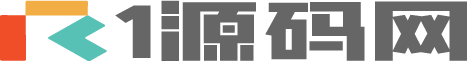

评论(0)